Installing and running InboxGuardian
Installing InboxGuardian
First of all download InboxGuardian from here.
Once downloaded, locate the ig.exe and double click it to start the installation process. The installation process is very simple. Simply choose the desired location on your machine and click install.
Once installed InboxGuardian is now ready to be run. A dialog box will pop up after the installation asking if you wish to run InboxGuardian now.
Running InboxGuardian 
To run InboxGuardian from the start menu go to:
Start bar --> Programs --> InboxGuardian 2010 --> InboxGuardian. As shown below:
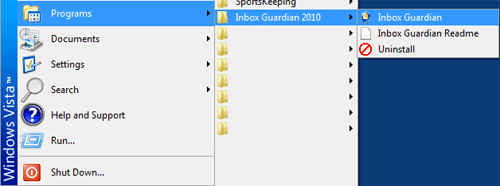
|